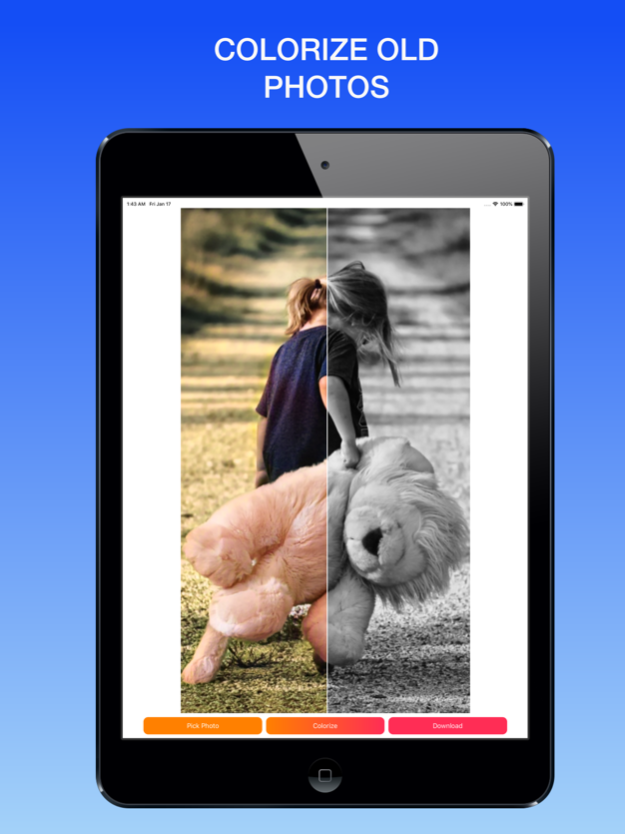Photo Colorizer: Restore 1.9
Paid Version
Publisher Description
Fast photo scanner and colorizer in your hand. Over 17.000 photos are scanned with this app.
Download to see the magic of super scanning action, built with cutting edge AI technology.
Automatically colorize B&W photos in scrapbook and turn photographs into live digital records!
For this price, you can convert unlimited number of photos!
Download to see the colorization in action, built with cutting edge AI technology.
ALL THE PHOTO SCANNING FEATURES YOU NEED TO GET STARTED:
* Scan physical photograph in a single shot
* Photo scanner auto-detects picture boundaries, rotates sideways pics, crops and saves them into a digital album
* Scanner automatically enhances each scanned photo
* Colorize your B&W photos
USE SCANNED PHOTOS TO MAKE SPECIAL EVENTS TRULY UNFORGETTABLE:
* Honor memorials with photo memories
* Add a dose of nostalgia to reunions
* Add an element of surprise to birthdays
* Celebrate anniversaries with old photos
AI-powered B&W colorization app
It’s one of the most accurate old photo colorization apps - the results will amaze you.
You can send your requests to ozgurapps@gmail.com
Terms of Use
https://gist.github.com/ozgurshn/12e2ed25d28957742535f34e69183ca7
Feb 9, 2023
Version 1.9
Bug fixes
About Photo Colorizer: Restore
Photo Colorizer: Restore is a paid app for iOS published in the Screen Capture list of apps, part of Graphic Apps.
The company that develops Photo Colorizer: Restore is LIMBIC APPS YAZILIM LIMITED SIRKETI. The latest version released by its developer is 1.9.
To install Photo Colorizer: Restore on your iOS device, just click the green Continue To App button above to start the installation process. The app is listed on our website since 2023-02-09 and was downloaded 1 times. We have already checked if the download link is safe, however for your own protection we recommend that you scan the downloaded app with your antivirus. Your antivirus may detect the Photo Colorizer: Restore as malware if the download link is broken.
How to install Photo Colorizer: Restore on your iOS device:
- Click on the Continue To App button on our website. This will redirect you to the App Store.
- Once the Photo Colorizer: Restore is shown in the iTunes listing of your iOS device, you can start its download and installation. Tap on the GET button to the right of the app to start downloading it.
- If you are not logged-in the iOS appstore app, you'll be prompted for your your Apple ID and/or password.
- After Photo Colorizer: Restore is downloaded, you'll see an INSTALL button to the right. Tap on it to start the actual installation of the iOS app.
- Once installation is finished you can tap on the OPEN button to start it. Its icon will also be added to your device home screen.